How to Install and Use Okteta for RAW Data Files in Linux
Okteta incorporates some elite raw data handling functionalities like multiple open files, fast data rendering, data view profiles, statistic tools.- Community submission by Editor (9to6linux) on
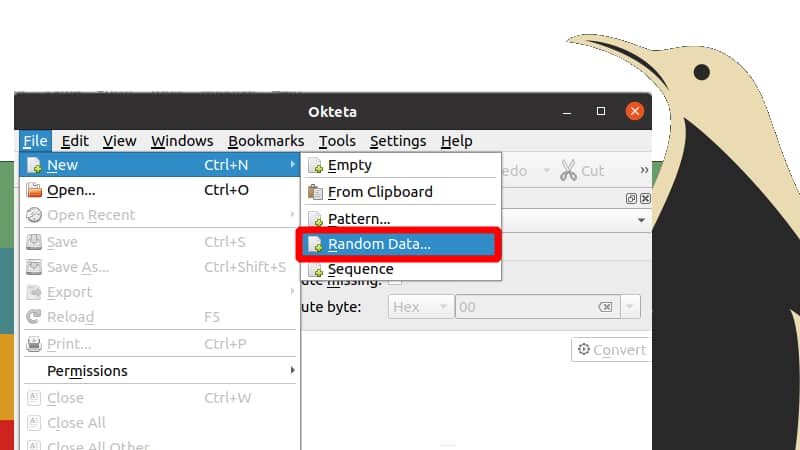
Okteta incorporates some elite raw data handling functionalities like multiple open files, fast data rendering, data view profiles, statistic tools, printing, and bookmarks, just to name a few.
Not many Linux editors can match the processing power of Okteta in terms of handling the complexities of raw data files. Okteta meets its functional objectives through the implementation of simplified algorithmic raw data display mechanisms.
The simplicity of this free and open-source editor enables it to flawlessly handle raw data displays in two variants.
In short, the Okteta user interface or view supports a two-column display of values & characters or alternatively, a two-row display of the same values & characters with the values row preceding the characters’ row. Also, Okteta’s user editing privileges apply to both values and characters.


