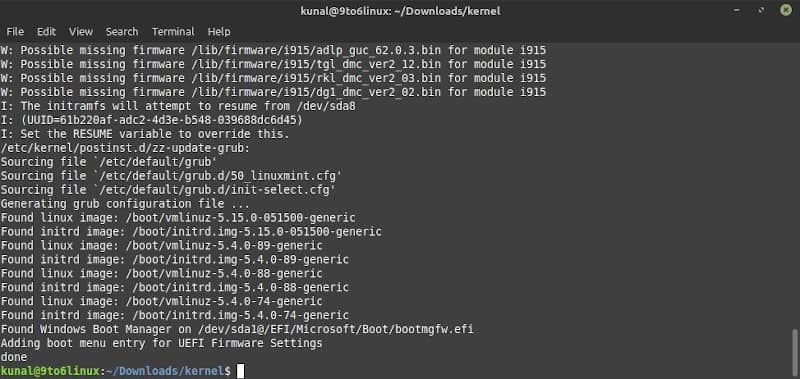How to install Linux Kernel 5.15 on Ubuntu and Linux Mint
Linux Kernel 5.15 has been released on October 31st, 2021. Here's how to download and install Linux Kernel 5.15 on Ubuntu and Linux Mint systems.- Article by Editor (9to6linux) on

Linux Kernel 5.15 comes with Long Term Support and can be installed right now. If you are looking for the latest Linux Kernel files, and the steps to install Linux Kernel 5.15 on your Ubuntu or Linux Mint system, here it is.
Linux 5.15 has been released on which came with LTS (Long Term Support) and will be supported for at least 2 years (until October 2023).
The latest version of Linux Kernel brings several new features including the support for NTFS.
At this moment, the Linux Kernel 5.15 is not signed. Hence, you won't be able to install it if you have UEFI/Secure Boot enabled. Before proceeding further, disable the Secure Boot or wait unless the signed packages are available.
How to install Linux Kernel 5.15 on Ubuntu and Linux Mint
Follow the steps as mentioned below to download and install Linux Kernel 5.15 (unsigned) on Ubuntu or Linux Mint:
- Navigate to Linux Kernel v5.15 Mainline Test Packages page, and download the following three files: linux-image-unsigned-5.15.0-051500-generic_5.15.0-051500.202110312130_amd64.deb, linux-modules-5.15.0-051500-generic_5.15.0-051500.202110312130_amd64.deb, and linux-headers-5.15.0-051500_5.15.0-051500.202110312130_all.deb.
- Copy the above three files in a blank new folder.
- Open the Linux Terminal window, and navigate to the folder where you have just copied the files.
- Now enter the following command to begin the installation:
sudo dpkg -i *.deb
* You will need to enter the root password to install the Linux Kernel.
It will take some time to complete the installation. Once the installation of Linux Kernel 5.15 completes, you will need to reboot your system for the changes to take effect.
In case something goes wrong with Linux Kernel 5.15 on your system, you can uninstall it at any time. We will write a detailed post on it soon.