How to install Chromium browser on Ubuntu and Linux Mint?
If you are looking for a way to install the Chromium browser in your Ubuntu based Linux distro, this step-by-step guide will help you.- Article by Editor (9to6linux) on
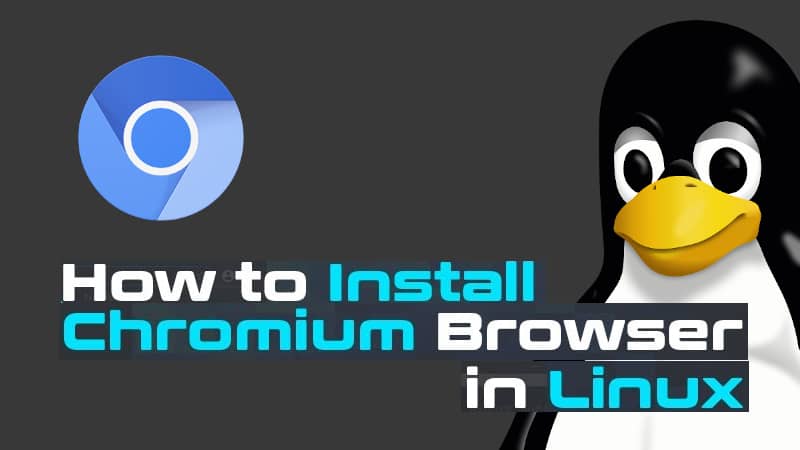
If you are looking for a way to install the Chromium browser in your Ubuntu-based Linux distro, this step-by-step guide will help you.
Chromium is a free and open-source browser that aims to build a faster, and safer web experience for all users. Though the codebase of the Chromium project is primarily developed and maintained by Google, several browsers these days use the same codebase to build their browsing experiences with additional features.
Install Chromium browser on Ubuntu and Linux Mint
Install Chromium browser using the Software Manager
All variants of Ubuntu, and Linux Mint comes with a Software Manager, which is nothing but a GUI-based software management utility on your Linux distro. To install the Chromium browser using this Software Manager, open the application, and search for "
Now, select the Chromium browser from the search result and click "
Alternatively, if you are using an Ubuntu-based Linux distribution, you can directly download and install the Chromium browser from the Ubuntu official repository by clicking this link.
Install Chromium browser from the Terminal (CLI)
If you are comfortable using the Linux Terminal window, you can download and install the Chromium browser by using the apt install command from the CLI. This will download the package from the Ubuntu official repository.
To execute the command, open a new Terminal window (CTRL + ALT + T), and enter the following command:
sudo apt install chromium-browser
You will need to enter the root password to install any software on your system. Once installed, launch your Chromium browser and start browsing.



